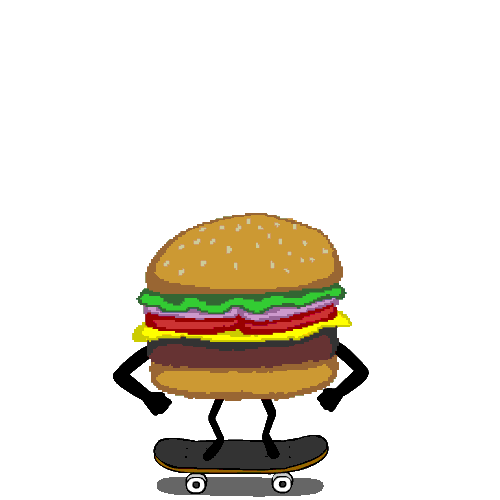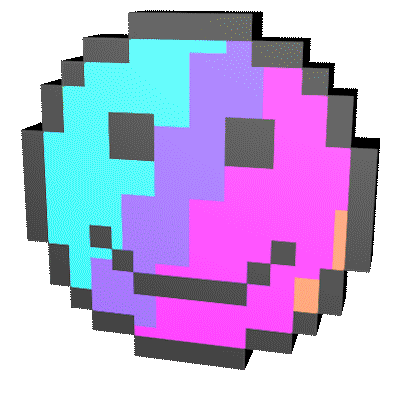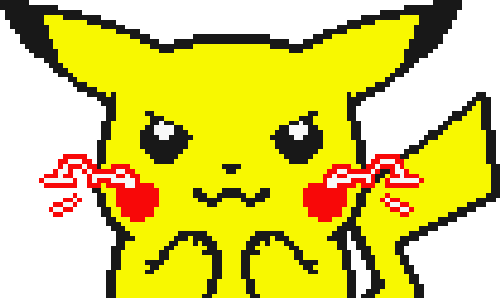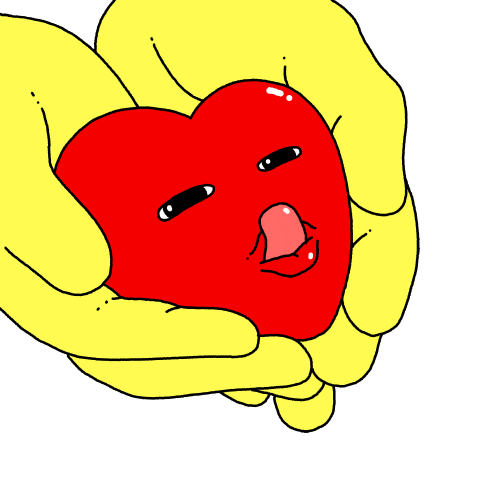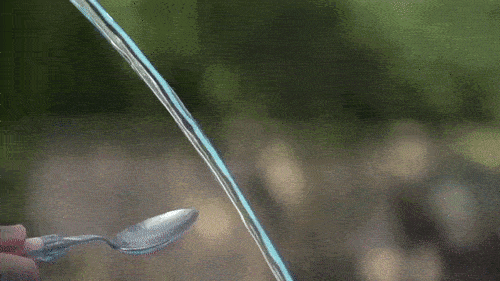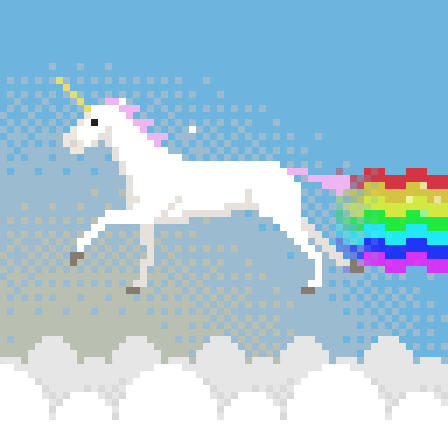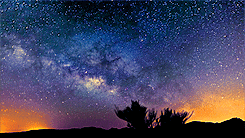Hello Sun Students!
Are you excited to learn how to make a website?
Here are the major topics that we'll learn:
- What is HTML?
- What is CSS?
- What is JavaScript?
We'll also learn:
- How to add text, images, and links to a website.
- How to add colors, background colors, and borders to a website.
- How to add a little animation to a website.
Week 7
HOUR of Code!!!
Build Flappy Bird Collect Pirate Treasure Make a Digital Postcard More coding gamesOr keep working on your website
Log in to neocities.org 😺Questions to think about
- If I had a robot what would I program it to do?
- Do I like coding? Why?
Week 6
Log in to neocities.org 😺- Click "Edit Site" then find your file.
- Open your file to edit the text!!!
Add some HTML: Links!
- Add a link tag to your website
<a href="www.google.com">This is a link</a>
Questions to think about
- Why do we link to other websites?
- Why are links always blue? How can we change that?
Week 5
Log in to neocities.org- Open your file to edit the text!!!
Add some HTML
ALL THE COLORS!- Add a style tag so we can add CSS
- Change the body's background color
<head>
<title>Favorite Food</title>
<style>
body {
background-color: red;
}
p {
color: green;
}
</style>
</head>
Questions to think about
- How is the CSS and HTML connected?
- How do different colors change the feeling of my website?
Week 4
Finish Set up!
Log in to neocities.org- Create a new file. Name it with the subject of your website!
- Open your file and delete the text!!!
Add some HTML
CLICK HERE TO LEARN!- Add text content to your website using the right tags
- Add images to your website using the img tag
<img src="https://images-na.ssl-images-amazon.com/images/I/519LuexXTWL.jpg">
Questions to think about
- What do the names of the HTML tags mean?
- How is building a website like making a sandwich?
Week 2
Finish Set up!
Log in to neocities.org- Create a new file. Name it with the subject of your website!
- Open your file and delete EVERYTHING!!!
Add some HTML
CLICK HERE TO LEARN!- Add the <html>, <head>, and <body> tags to your file
- Add the <title> tag inside your <head> tag and give your website a title!
- Add a <h1> and a <p> tag inside your <body> tag to give your website content.

Questions to think about
- What do the names of the HTML tags mean?
- How is building a website like making a sandwich?
Week 1
Circle Discussion
- What's your favorite website?
- If you could make a website about anything - what would it be about?
Set up!
- Log in to neocities.org
- Create a new file. Name it with the subject of your website!
- Open your file and delete EVERYTHING!!!
Add some HTML
CLICK HERE TO LEARN!- Add the <html>, <head>, and <body> tags to your file
- Add the <title> tag inside your <head> tag and give your website a title!